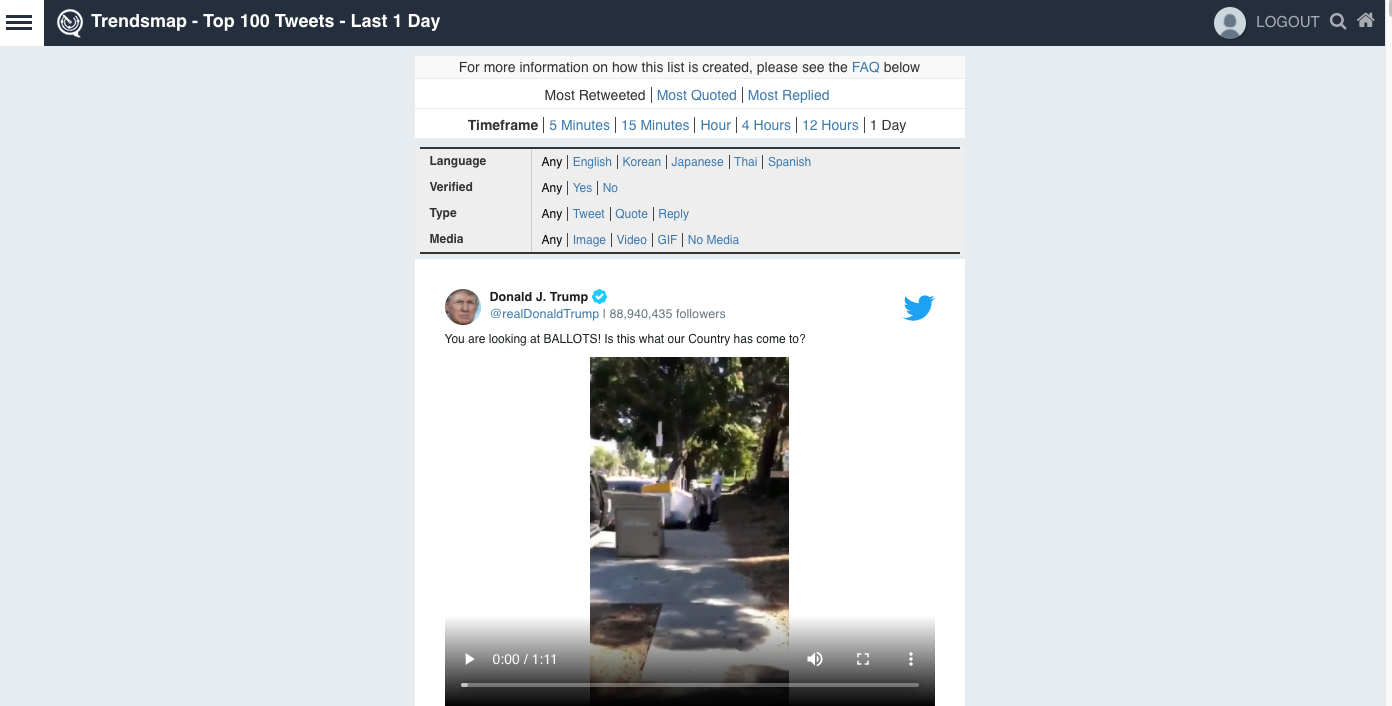Help and resources
Explore
Home Page/Map
Your initial view will be of the trending topics in your region and globally. You can scroll around the map by dragging to another area, or zoom in or out using the plus and minus icons in the top left.
When you see something that looks interesting click on that word for more information such as graphs of the volume of tweets locally and worldwide, the top related images, videos and links, and the most recent tweets.
The map also has a slider to see trends from any time in the last 7 days, as well as filters to only see words, hashtags or @users.

Topic Pages
Topic pages show you where your favourite hashtag/word/user is trending in other parts of the globe. From here you can click on individual tweets or images to find out more information.
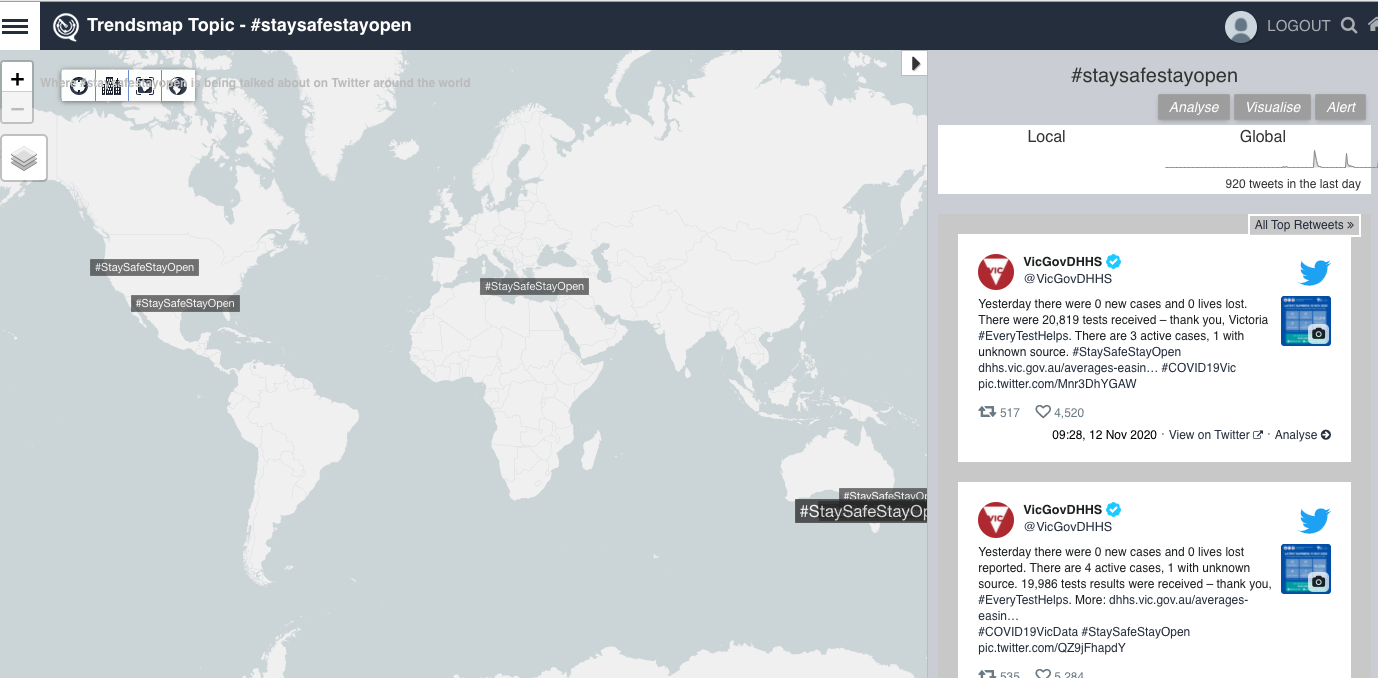
Location Pages
For each location Trendsmap shows the top trends, with the hottest ones at the top far left. You can also see Trending Images and Videos, and overall Trending Topics. Just scroll down for more. You can see the top tweets/city trends for the past 2 hours, 8 hours, 1 day or country trends.
All our locations are listed here. (need a link https://www.trendsmap.com/local)

Global Top Tweets
This shows the Top 100 tweets across the globe over a chosen timeframe from 5 minutes to 1 day. You can filter by language, type of tweet, and media type.